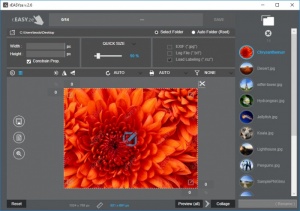rEASYze
2.6
Size: 193 KB
Downloads: 2357
Platform: Windows (All Versions)
If you need to perform a few basic editing task on your images, going for an advanced and expensive editor wouldn't make much sense. For rapid operations, a lighter tool, like rEASYze, would be a better choice. This piece of software can be used to crop, resize, rename and watermark pictures. Thanks to its simple design, these operations can be carried out in no time, with little to no effort.
The application is distributed as a single executable, in a ZIP archive, so you only need to extract it and run it. rEASYze works on all modern Windows platforms and it doesn't require any special tools or drivers. Also, the software won't use a significant portion of your RAM or processing power.
Everything you need is presented directly on the software's main user interface. You can perform any task, without bringing up any menus, on separate windows. rEASYze lets you import multiple images at once and it displays them in a list, on the right side of the interface. All the modifications you make on a picture will be applied automatically on all of them, so you don't have to go through them one by one.
Cropping and resizing images can be done by simply clicking and dragging a rectangle's edges, directly on the displayed picture. You can also select a predetermined size or set up a resizing percentage and apply the settings immediately.
A series of watermarking options can be brought up beneath the main editing area. The application lets you add stamps and custom text over the images and change their colors, size and transparency. Furthermore, provides you with options for adjusting your picture's brightness, contrast, saturation and its color channels, which can be displayed in the same area as the watermarking options.
A few simple filters are available for the imported images, like Black and White, Sepia or Negative, which can be applied instantly, if you want to add a final touch to your pictures. Also, before you save your work, you can decide to label your images and choose a different output format. All images can be processed and saved in a folder of your choice or in the same place as the originals, in a new sub-folder. Alternatively, you can just click a button to create a collage.
When it comes to making simple modifications on large numbers of pictures, rEASYze can provide you with everything you need to finish your work as quickly as possible.
Pros
You can resize images, crop, watermark them and more. The supports batch operations. Its controls are well organized and easy to master.
Cons
The user interface is a bit small and it can't be resized.
rEASYze
2.6
Download
rEASYze Awards

rEASYze Editor’s Review Rating
rEASYze has been reviewed by Frederick Barton on 21 Sep 2018. Based on the user interface, features and complexity, Findmysoft has rated rEASYze 5 out of 5 stars, naming it Essential